セキュリティ対策ツール for Mac のインストール時に検出するソフトについて
他社のセキュリティソフトウェアがインストールされているパソコンにセキュリティ対策ツール for Mac のインストールを行うと、以下の画面が表示され、該当するソフトウェアのアンインストール、または設定変更を促す場合があります。
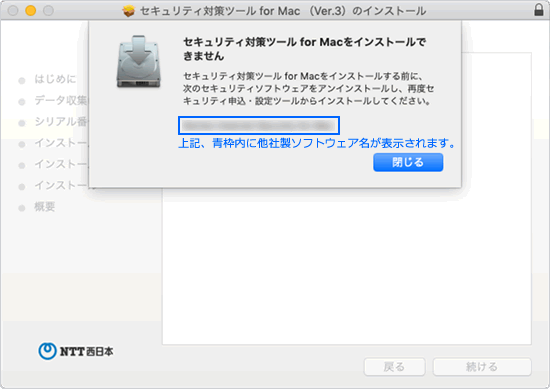
※セキュリティ対策ツール for Mac を正しくインストールするために実施されます。
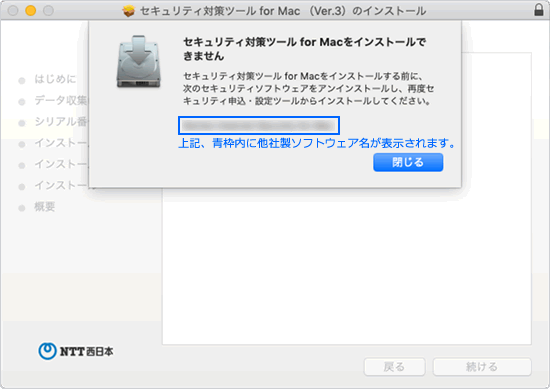
※セキュリティ対策ツール for Mac を正しくインストールするために実施されます。
ご注意
セキュリティ対策ツール for Mac のインストール前に、他社のセキュリティソフトウェアのアンインストールを実施してください。
アンインストール方法は、各ソフトウェアのメーカー様へお問い合わせください。
< 主な他社製ウイルス/スパイウェア対策製品、ファイアウォール製品 >セキュリティ対策ツール for Mac のインストール前に、他社のセキュリティソフトウェアのアンインストールを実施してください。
アンインストール方法は、各ソフトウェアのメーカー様へお問い合わせください。
【 A 】
- Antivirus for Mac
- Avast Security
- Avast! Antivirus
- AVG AntiVirus
- AVG LinkScanner
- AVG LinkScannerNew
- Avira Mac Security
- Bitdefender Antivirus
- Bitdefender Virus Scanner
- ClamXav
- COMODO Antivirus
- Dr. Web for MacOSX
- ESET Endpoint Security
- Hotspot Shield
- iAntiVirus
- Intego Internet Security
- Intego Internet Security
- Intego NetBarrier
- Intego VirusBarrier
- Kaspersky Anti-Virus
- Kaspersky Internet Security
- Kaspersky Virus Scanner
- MacKeeper
- MacScan
- Malwarebytes
- Malwarebytes Anti-Malware
- McAfee Endpoint Protection for Mac
- McAfee Internet Security
- McAfee VirusScan
- Microworld eScan for Mac
- NetUpdate
- Norton AntiVirus
- Norton Internet Security
- Norton Security
- ProtectWorks Antivirus
- Sophos Anti-Virus
- Sophos Home
- Trend Micro Security for Mac
- Virus Scanner Plus
- Webroot SecureAnywhere
- ウイルスバスター for Mac
【 A 】
- Avast! Mac Edition
- AVG
- Bitdefender
- ClamXav
- Comodo
- Intego NetBarrierX
- Intego VirusBarrierX
- Kaspersky Anti-Virus
- MacKeeper
- MacScan
- McAfee VirusScan for Mac
- Norton Anti-Virus for Mac
- Norton Internet Security for Mac
- PC Tools iAnti-Virus
- Sophos Anti-Virus for Mac OS X
- Trend Micro Security for Mac
- ウイルスバスター for Mac
ご不明な点がございましたら、お問い合わせフォームもあわせてご利用ください。
お問い合わせフォーム
このページの情報は、参考になりましたか?